Learn in this video how the Park Assist helps you to automatically leave a parking spot. The Park Assist does not only automatically park you in the parking spot, it gets you out as well.
► For more upcoming videos subscribe to the BMW YouTube Channel:
Press the Park Assistant button or engage reverse gear to switch on the Park Assistant menu. Activate the Park Assist in the top right corner and confirm the required direction for leaving in the Control Display. During the manoeuvre, please keep an eye on the surroundings and let your BMW do the rest. In case of any danger intervene by braking or steering.
Check out the other videos in the BMW How-To Series and be sure to leave us your feedback in the comments below.
The BMW Driver's Guide app specifically describes the equipment and functions included in the vehicle. The Owner's Handbook is available as an app in many countries. You will find further information on the Internet at:
► Explore More Videos:
The all-new BMW 1 Series. Official TV Commercial.
The all-new BMW 1 Series. Official Launch Film.
► Follow BMW on Social Media:
Instagram:
Facebook:
Twitter:
#THE1 #BMW #1Series
BMW Sheer Driving Pleasure
► For more upcoming videos subscribe to the BMW YouTube Channel:
Press the Park Assistant button or engage reverse gear to switch on the Park Assistant menu. Activate the Park Assist in the top right corner and confirm the required direction for leaving in the Control Display. During the manoeuvre, please keep an eye on the surroundings and let your BMW do the rest. In case of any danger intervene by braking or steering.
Check out the other videos in the BMW How-To Series and be sure to leave us your feedback in the comments below.
The BMW Driver's Guide app specifically describes the equipment and functions included in the vehicle. The Owner's Handbook is available as an app in many countries. You will find further information on the Internet at:
► Explore More Videos:
The all-new BMW 1 Series. Official TV Commercial.
The all-new BMW 1 Series. Official Launch Film.
► Follow BMW on Social Media:
Instagram:
Facebook:
Twitter:
#THE1 #BMW #1Series
BMW Sheer Driving Pleasure
- Kategorien
- Auto
Du musst Dich Anmelden oder Registrieren, um einen Kommentar zu schreiben.
Schreib als Erster einen Kommentar zu diesem Video