Learn in this video how to easily reset your vehicle's data in BMWs with Operating System 7. Go to "CAR", "Settings", "General settings", "Reset vehicle data" and confirm "Reset vehicle data".
This way, all your personal data and vehicle data will be deleted and your BMW will be reset to factory settings.
Your BMW will be restarted. If the settings saved in a driver profile are synchronized with a ConnectedDrive account, the settings will be retained in the ConnectedDrive account.
Check out the other videos in the BMW How-To Series and be sure to leave us your feedback in the comments below.
The BMW Driver's Guide app specifically describes the equipment and functions included in the vehicle. The Owner's Handbook is available as an app in many countries. You will find further information on the Internet at:
► For more upcoming videos subscribe to the BMW YouTube Channel:
► Follow BMW on Social Media:
Instagram:
Facebook:
Twitter:
#BMW #HowTo
BMW Sheer Driving Pleasure
This way, all your personal data and vehicle data will be deleted and your BMW will be reset to factory settings.
Your BMW will be restarted. If the settings saved in a driver profile are synchronized with a ConnectedDrive account, the settings will be retained in the ConnectedDrive account.
Check out the other videos in the BMW How-To Series and be sure to leave us your feedback in the comments below.
The BMW Driver's Guide app specifically describes the equipment and functions included in the vehicle. The Owner's Handbook is available as an app in many countries. You will find further information on the Internet at:
► For more upcoming videos subscribe to the BMW YouTube Channel:
► Follow BMW on Social Media:
Instagram:
Facebook:
Twitter:
#BMW #HowTo
BMW Sheer Driving Pleasure
- Kategorien
- Auto
Du musst Dich Anmelden oder Registrieren, um einen Kommentar zu schreiben.
Schreib als Erster einen Kommentar zu diesem Video