Learn in this video how to share your Digital Key with up to 5 friends and family members.
The Digital Key turns your smartphone into a vehicle key. With it, you can lock or unlock the doors, start the engine or share it with friends and family. For this check out the ConnectedDrive Store and make sure the ""Digital Key for5"" package is booked, which is needed to share your Digital Key via the BMW Connected app.
Just enter the recepient's user name and share the Digital Key. The recipient then receives an invitation in his BMW Connected app.
Please note that when using the service in the Connected app for the first time, the recipient has to allow the smartphone to have access to the Digital Key.
When the invitation is accepted the Digital Key installs to the recipient's Samsung Device. The BMW Connected app now generates a TAN code which needs to be sent to the friend or family member.
For safety reasons we advise to only share the key code and the TAN code in person or via telephone.
The receiver is now able to open the vehicle. To start the vehicle, the key code that has been set at the dealership needs to be entered together with the TAN code once.
The vehicle owner can revoke the shared Digital Keys at any time.
Check out the other videos in the BMW How-To Series and be sure to leave us your feedback in the comments below.
The BMW Driver's Guide app specifically describes the equipment and functions included in the vehicle. The Owner's Handbook is available as an app in many countries. You will find further information on the Internet at:
The Digital Key turns your smartphone into a vehicle key. With it, you can lock or unlock the doors, start the engine or share it with friends and family. For this check out the ConnectedDrive Store and make sure the ""Digital Key for5"" package is booked, which is needed to share your Digital Key via the BMW Connected app.
Just enter the recepient's user name and share the Digital Key. The recipient then receives an invitation in his BMW Connected app.
Please note that when using the service in the Connected app for the first time, the recipient has to allow the smartphone to have access to the Digital Key.
When the invitation is accepted the Digital Key installs to the recipient's Samsung Device. The BMW Connected app now generates a TAN code which needs to be sent to the friend or family member.
For safety reasons we advise to only share the key code and the TAN code in person or via telephone.
The receiver is now able to open the vehicle. To start the vehicle, the key code that has been set at the dealership needs to be entered together with the TAN code once.
The vehicle owner can revoke the shared Digital Keys at any time.
Check out the other videos in the BMW How-To Series and be sure to leave us your feedback in the comments below.
The BMW Driver's Guide app specifically describes the equipment and functions included in the vehicle. The Owner's Handbook is available as an app in many countries. You will find further information on the Internet at:
- Kategorien
- Auto
Du musst Dich Anmelden oder Registrieren, um einen Kommentar zu schreiben.
Schreib als Erster einen Kommentar zu diesem Video